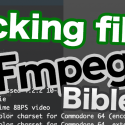Now that you understand the importance of knowing which codecs your file formats should conform to. It is useful to have the ability to check the input file format before using FFMPEG commands. Luckily this functionality is native to FFMPEG, the command is as follows:
$ ffmpeg -i input.mp3
ffmpeg version 4.2.2 Copyright (c) 2000-2019 the FFmpeg developers
built with Apple clang version 11.0.0 (clang-1100.0.33.17)
configuration: --prefix=/usr/local/Cellar/ffmpeg/4.2.2_2 --enable-shared --enable-pthreads --enable-version3 --enable-avresample --cc=clang --host-cflags= --host-ldflags= --enable-ffplay --enable-gnutls --enable-gpl --enable-libaom --enable-libbluray --enable-libmp3lame --enable-libopus --enable-librubberband --enable-libsnappy --enable-libtesseract --enable-libtheora --enable-libvidstab --enable-libvorbis --enable-libvpx --enable-libwebp --enable-libx264 --enable-libx265 --enable-libxvid --enable-lzma --enable-libfontconfig --enable-libfreetype --enable-frei0r --enable-libass --enable-libopencore-amrnb --enable-libopencore-amrwb --enable-libopenjpeg --enable-librtmp --enable-libspeex --enable-libsoxr --enable-videotoolbox --disable-libjack --disable-indev=jack
libavutil 56. 31.100 / 56. 31.100
libavcodec 58. 54.100 / 58. 54.100
libavformat 58. 29.100 / 58. 29.100
libavdevice 58. 8.100 / 58. 8.100
libavfilter 7. 57.100 / 7. 57.100
libavresample 4. 0. 0 / 4. 0. 0
libswscale 5. 5.100 / 5. 5.100
libswresample 3. 5.100 / 3. 5.100
libpostproc 55. 5.100 / 55. 5.100
Input #0, mp3, from 'input.mp3':
Metadata:
title : 1989 MAZDA FAMILIA // Car
artist : テレビCM
track : 16
album : Visual Signals
date : 2020
encoder : Lavf58.29.100
Duration: 00:00:16.58, start: 0.023021, bitrate: 128 kb/s
Stream #0:0: Audio: mp3, 48000 Hz, stereo, fltp, 128 kb/s
Metadata:
encoder : Lavc58.54
Side data:
replaygain: track gain - 13.100000, track peak - unknown, album gain - unknown, album peak - unknown,
At least one output file must be specifiedAfter the installed FFMPEG version and configuration information the Input section details information like metadata, duration, encoding and more. In the above example it can be noted that input.mp3 is indeed an mp3 with a Lavc/Lavf encoder which I guess is the standard encoding for Bandcamp downloads.