Install Sabaki 2
Get download link from this website, get the latest release.
Install Katago
In terminal:
brew install katagoJust to make sure this worked, type katago in terminal to ensure you see the same:
Usage: katago SUBCOMMAND
---Common subcommands------------------
gtp : Runs GTP engine that can be plugged into any standard Go GUI for play/analysis.
benchmark : Test speed with different numbers of search threads.Connecting Katago to Sabaki 2
- Open Sabaki 2 -> Engines
- Press the play icon and press
Manage Engines... - Press
Addto add our new engine
There are four input fields we need to paste information (name, path, no arguments & Initial commands) but require a little more terminal commands to find the details.
Name
For name input anything you want, I recommend Katago since that’s what engine we are setting up.
Path
Run the follow command to get Katago’s homebrew’d install path:
$ which katagoWhich will output:
/usr/local/bin/katagoPaste this into the path field in Sabaki
gtp (aka No arguments)
NOTE: This is probably the most difficult part of the installation, so follow closely. What is GTP?
The gtp input text follows this pattern we need two variables to replace, A & B:
gtp -config A -model BGetting A
run in terminal:
brew list --verbose katago | grep .cfg | grep gtpGetting B
run in terminal:
brew list --verbose katago | grep .gzNOTE: here you may see more than one .bin.gz file, pick any of them.
Replace A & B
My working example:
gtp -config /usr/local/Cellar/katago/1.10.0/share/katago/configs/gtp_example.cfg -model /usr/local/Cellar/katago/1.10.0/share/katago/g170-b30c320x2-s4824661760-d1229536699.bin.gzNow that we have replaced A & B with the config and model text we got from running the previous 2 terminal commands, paste the full gtp text into the third line in Sabaki
Initial commands
Copy and past this into Sabaki’s 4th line:
time_settings 0 5 1This is what I found in another tutorial but it’s for tournament timing, here’s more details.
Here’s what my Sabaki looks like with all the information:
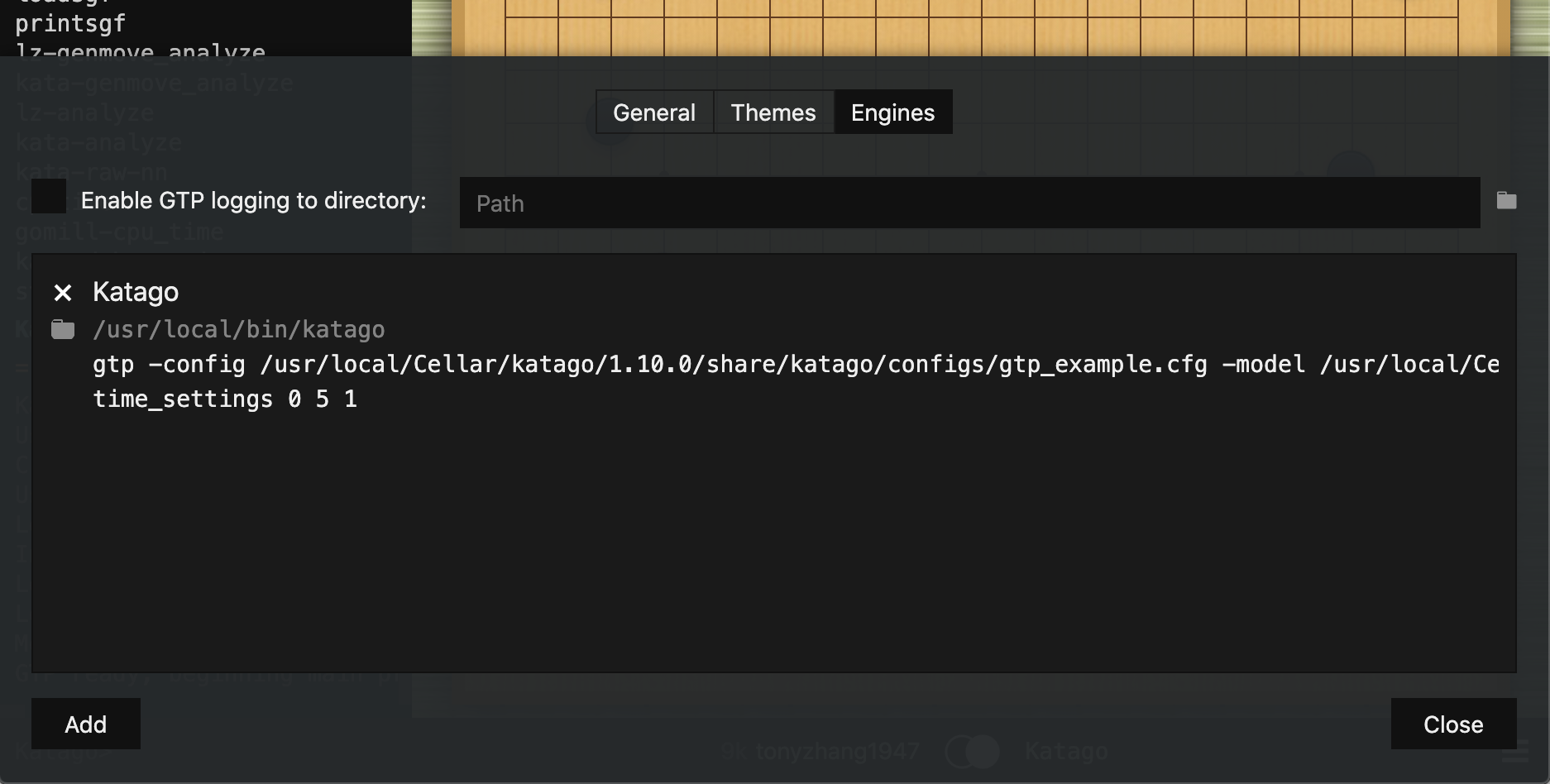
Testing
- Start a new game
- Select Katago for either white or black stone and begin the game
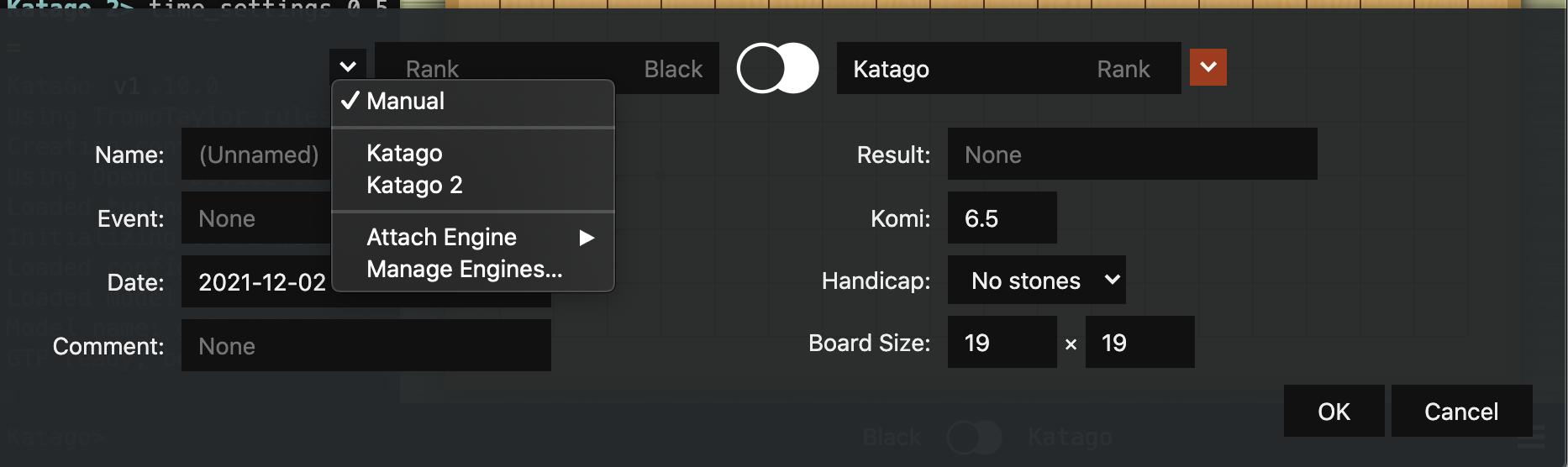
If you want to test analysis, go to engines->toggle analysis. If you are loading a previous game and want to use katago for analysis, make sure one of the opponets is Katago else it’ll say you haven’t connected an engine for analysis.