ONE day I’ll take part in a WRC race. It’ll be with a 2004 WRX, Subaru, White and Mint Green paint Job with #272727 color wheels. This dream is on hold… but because of that I started writing a Screenplay. A screenplay about a kid who learns to drive rally though Gran Turismo simulation (sounds familiar). This led me down a rabbit hole of the lovely world of film.
In high school I had two things on me at all times, something to draw with and a camera. I have skits going back to 2007 still floating around Youtube that remind me of a time I relied on creativity to get through the day. At some point in my last year of high school I threw that all away. Maybe it was due to failing Algebra 2 or because I THOUGHT in the real world, creativity was not accepted. If I was going to get a decent job and survive in the world I needed to buckle down. So instead I learned how to program iPhone apps and lead myself to where I am today… Sitting in a cube wishing I could be building something creative and entertaining.
So to fill in that gap in my life, I’m going to pick up creating short films and screenplays for a hobby. I’ve already bought a Black Magic Pocket Cinema Camera to start. I’ve been researching all aspects of film creation, from lighting, color grading, lenses to Jabs. I thought WRC would be expensive but the tools the film industry have are crazy…
In any case, I’ve decided to put my first screenplay off to the side and start a new one. One about a man who sees the world change before his eyes and doesn’t have the chance to experience it, Earth X. They say your first film, screenplay, etc, etc, etc will most likely suck… Which shouldn’t matter because it’s all about the learning process and what you gain from it. So I want to put a hold on the WRC script for a while before I attack it. I think I might record my progress more often so look out for that. Wish me luck and future self don’t let anyone take that creative spark you have.
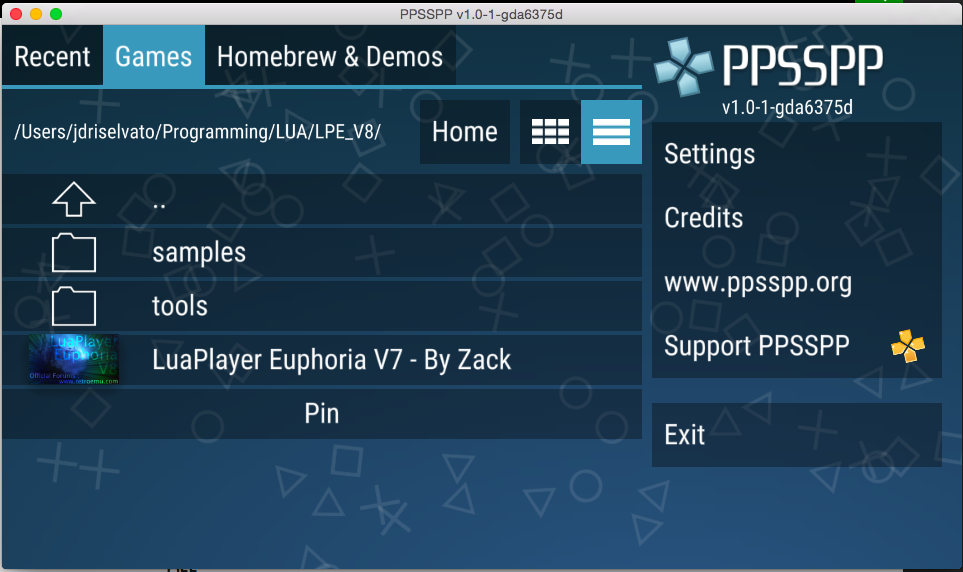



 It’s been a pretty long process for me to get working with Core Data. It’s no PHP thats for sure. In any case, below is a bunch different tasks that I was required to figure out for my development. Hopefully it helps.
It’s been a pretty long process for me to get working with Core Data. It’s no PHP thats for sure. In any case, below is a bunch different tasks that I was required to figure out for my development. Hopefully it helps.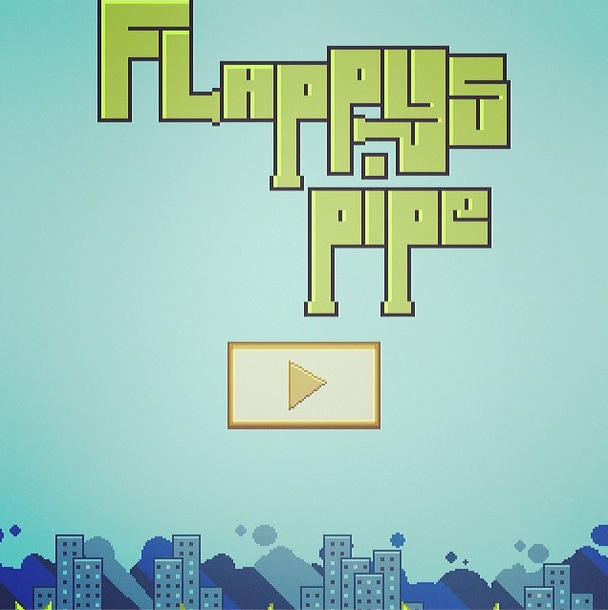
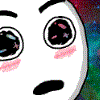 whoa!
whoa!